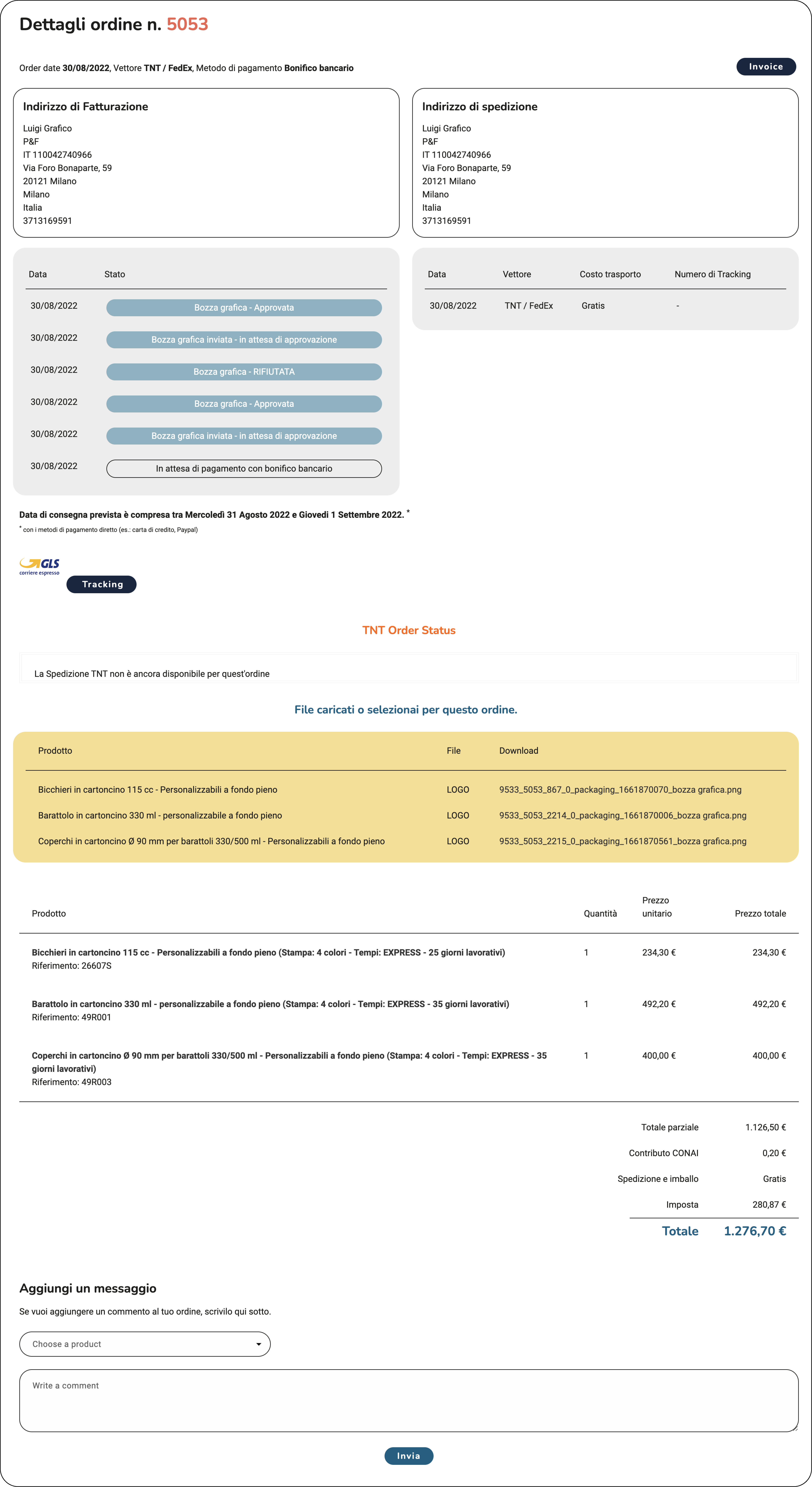How do I approve the graphic and go to print?
If you have reached this point it is because you have uploaded the graphic file and you are waiting to confirm our proposals so as to proceed with printing.
If you have not yet uploaded your graphic file and do not know how to do it click here to consult the guide or continue reading.
Well, surely you have also received an e-mail from us. In any case, to proceed with the approval, just go to the file sending area at the top right next to the username.
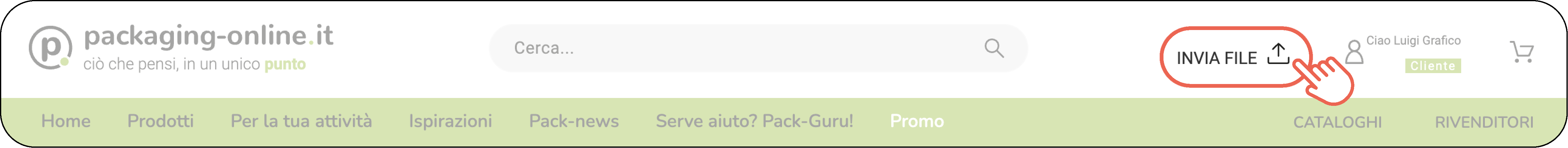
Once you reach the page you will find your order (in this case 5053) with the list of items that need graphic approval. It's that easy!
Looking at the image below and proceeding in order you will have to:
1. Select the item from the list
2. View the paper
3. Click on "check here to show the approval buttons" so that the accept/reject buttons appear (this selection is used to prevent you from accepting or rejecting the file erroneously)
4. Accept or reject the graphic file
ATTENTION: in order to proceed with the production of customized items it is necessary that all the files of the product list are accepted, in point 1.
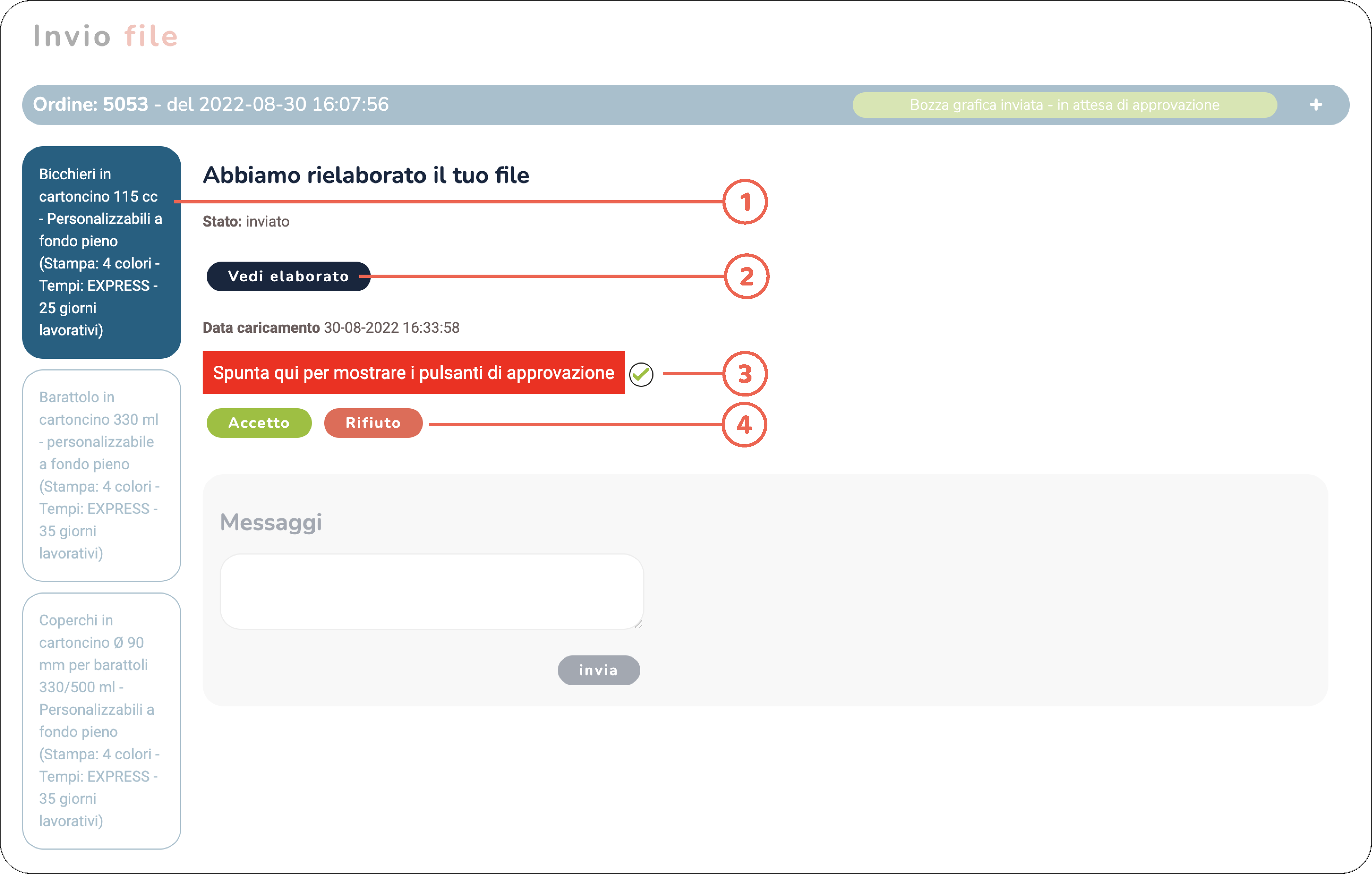
If you reject the paper, simply indicate the corrections to be made to the graphic draft in the "messages" area (1) and click on send.
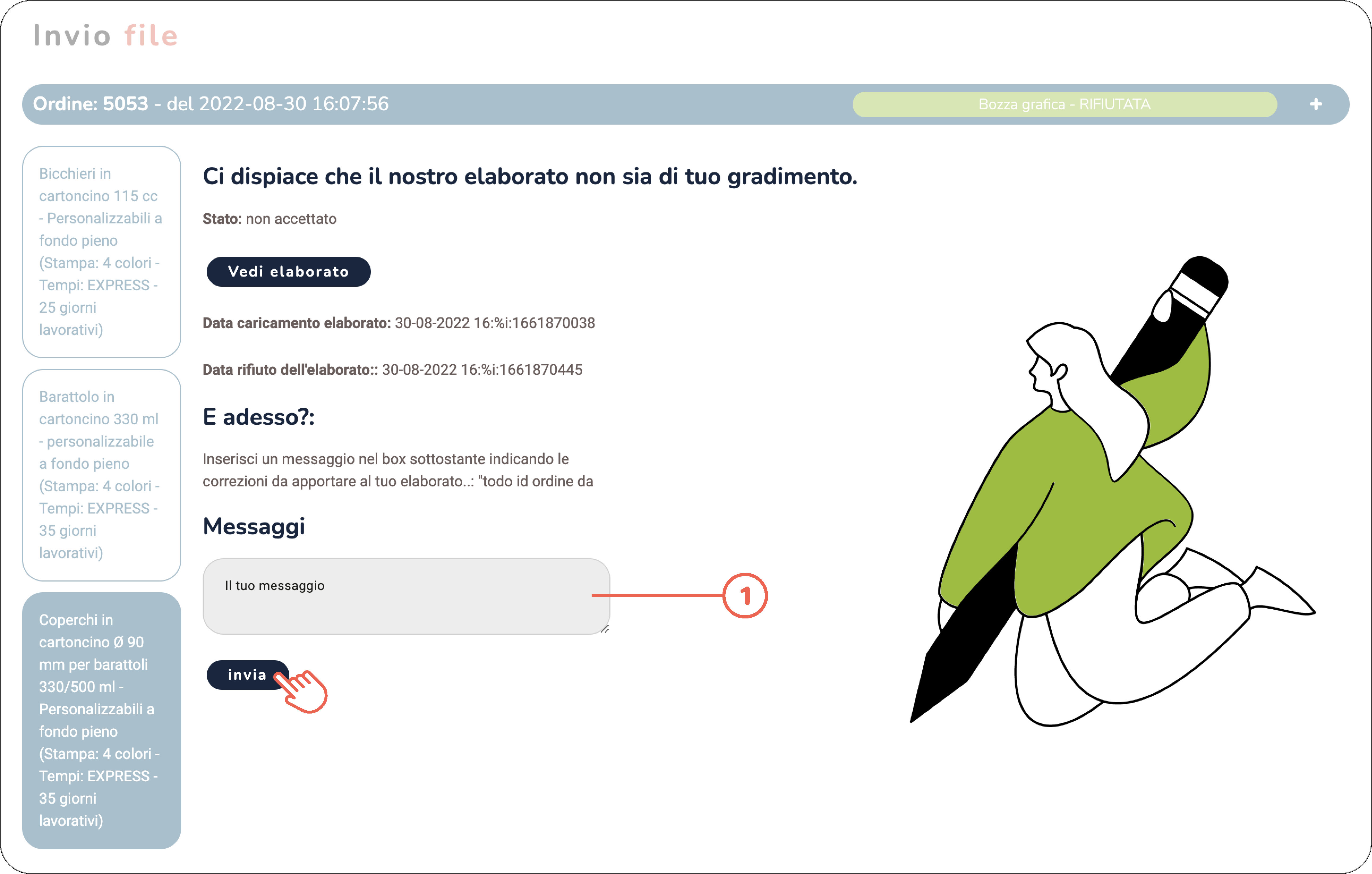
If you accept, you will only have to wait for your order to be produced and as soon as it is shipped you will receive an e-mail together with the tracking number to track the shipment.
ATTENTION: once all the graphic approvals have been received, the order will be put into production and from that moment it will no longer be possible to make changes.
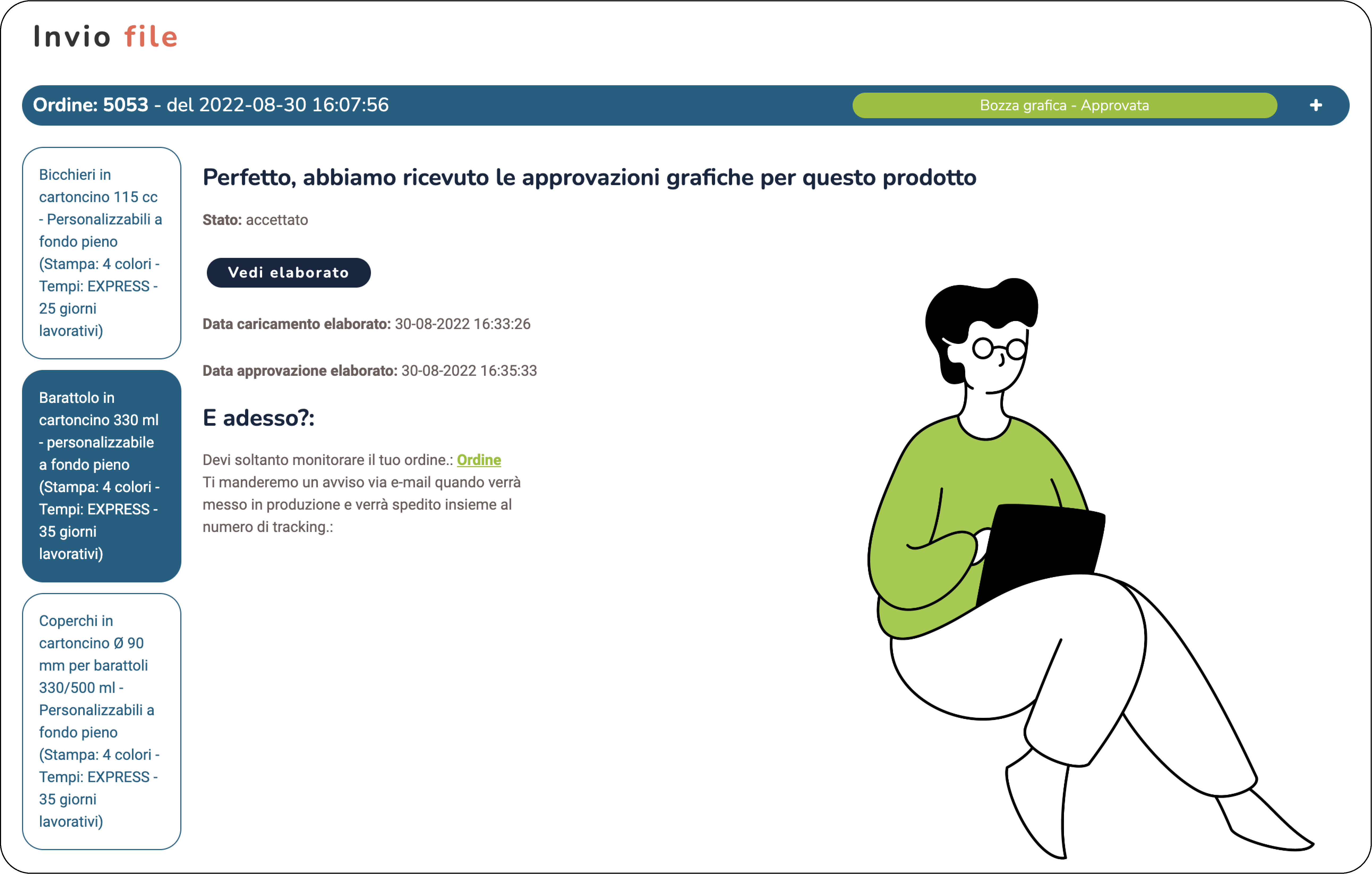
Have you lost your tracking number or can't remember some details of your order? Don't worry!
You can click on your personal profile (1 ) and then in " my order" (2 ) to access the order history (3) and be able to consult any retail order placed from the date of registration.
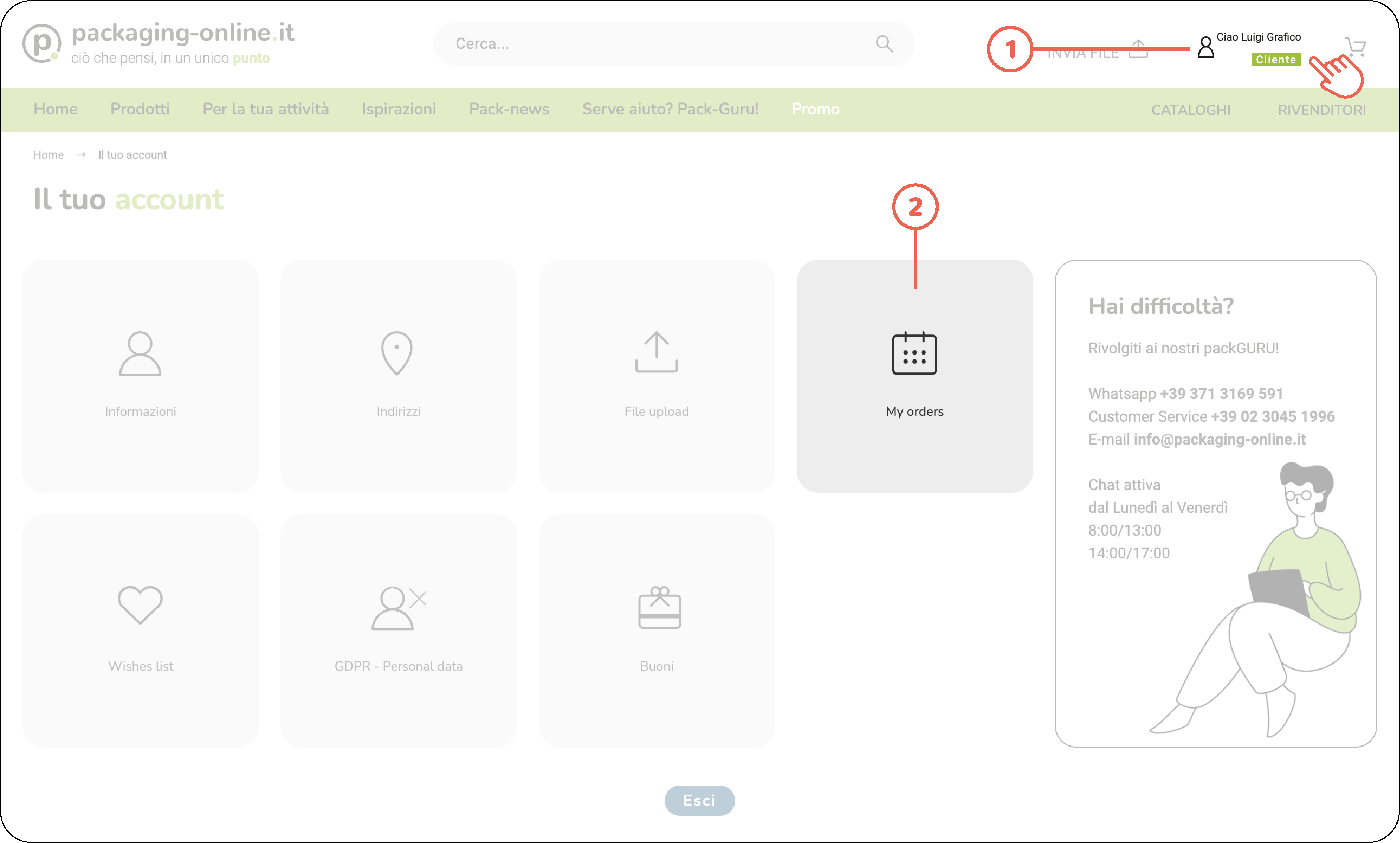
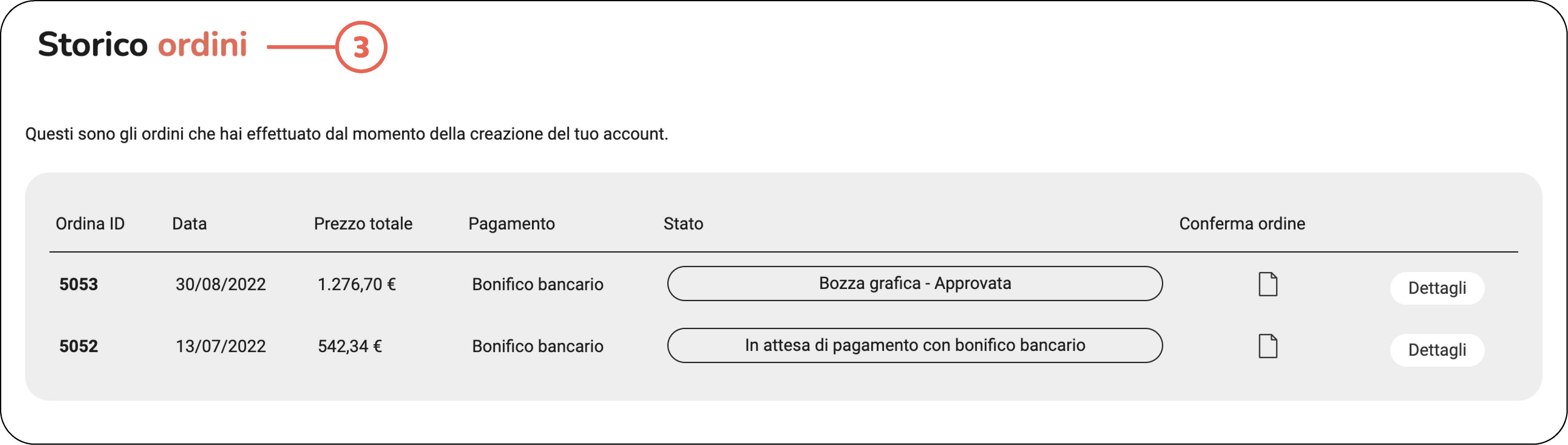
Just choose the order you need more details and you will find everything you need, for all the rest of the information do not hesitate to contact us, our packGURU know how to solve any problem.